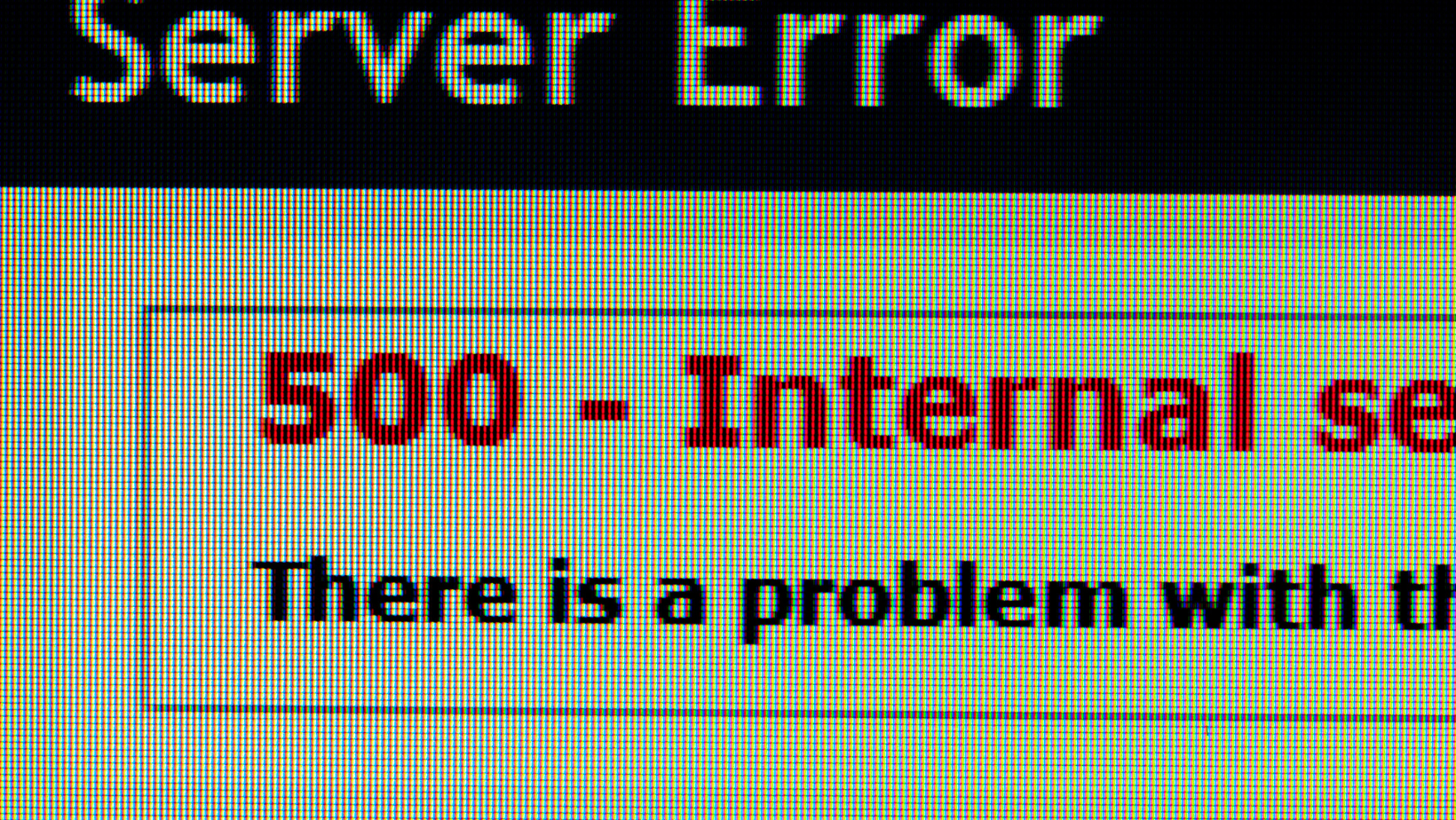
Have you ever encountered a frustrating “500 Internal Server Error” message while browsing the web? While it can be puzzling, understanding its meaning can help you navigate such situations effectively.
What is a 500 Server Error?
A 500 Internal Server Error is a generic HTTP status code indicating an unexpected issue on the website’s server that prevents it from fulfilling your request. It essentially signifies that the server encountered a problem preventing it from delivering the requested webpage or information.
Why Do 500 Server Errors Occur?
Various server-related problems can manifest as a 500 Server Error:
- Server overload: High traffic or resource-intensive tasks can overwhelm the server, causing it to malfunction.
- Coding errors: Bugs or errors in the website’s code can lead to unexpected behavior and server crashes.
- Server configuration issues: Incorrect server configurations or permissions can prevent the server from accessing necessary resources.
- Plugin or script conflicts: Incompatible plugins or scripts on the website can interfere with server operations.
What Can You Do When You Encounter a 500 Server Error?
Unfortunately, there’s not much you can do as a user to directly fix a 500 Server Error since it’s an issue on the website’s side. However, you can try the following:
- Refresh the page: Try refreshing the page, the error could be temporary. Try reloading the page after a few minutes to see if it resolves the issue.
- Check back later: If refreshing doesn’t work, the website might be experiencing temporary problems. The website might be experiencing temporary issues. Try coming back in a while.
- Report the error: If you encounter the error consistently, you can consider informing the website owner or administrator about the issue.
Who is Responsible for Fixing 500 Server Errors?
The website owner or administrator is responsible for diagnosing and fixing the underlying problem causing the 500 Error. They will need to identify the specific cause and implement necessary solutions, such as debugging code, adjusting server configurations, or resolving plugin conflicts.
Conclusion:
While encountering a 500 Error can be frustrating, understanding its meaning and the factors contributing to it can help you manage the situation effectively. Remember, the problem lies with the server, and patience or reporting the issue might be the best course of action.